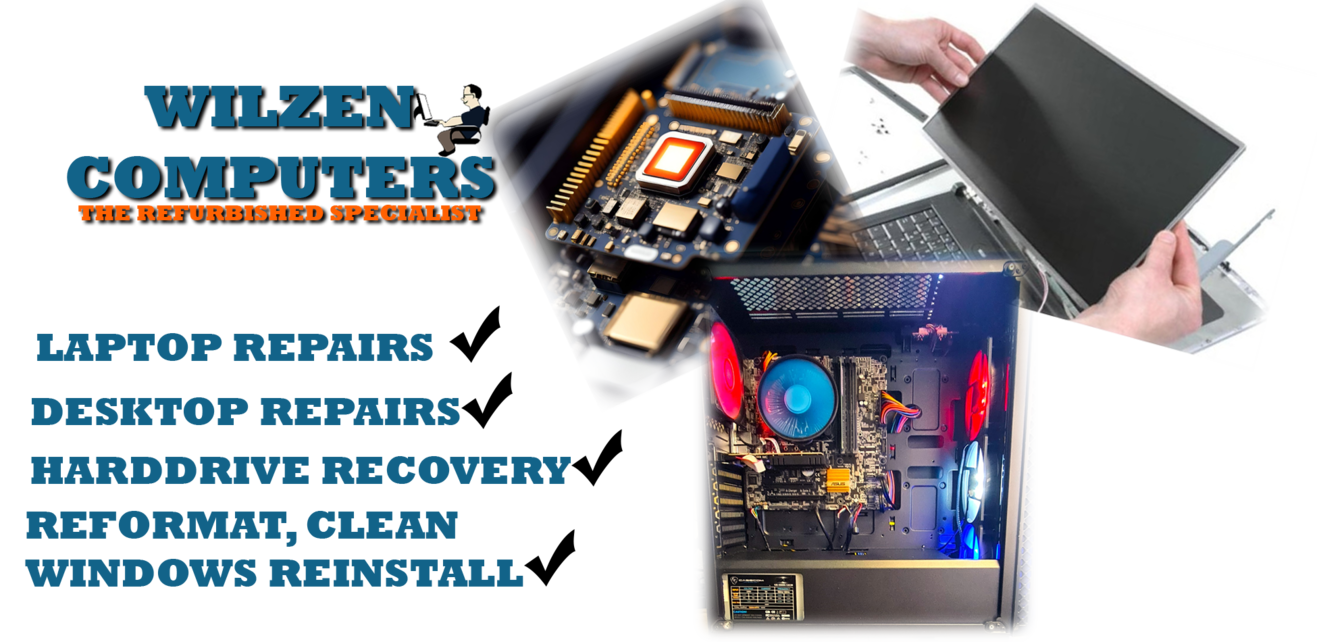
IT Repair Services You Can Trust
Here at wilzen computers we take the time to diagnose the problem right the first time and it’s for free, yes that’s right FREE (most places will charge you a small fortune to tell you what you already know it’s not repairable) and all work carried out carries our 100% if not fixed it’s free.
If your operating system is playing up we can save most of your important data and then re-install the operating system, which will fix 99.9% of all issues with your Computer.

Laptop Repair / Desktop Repair
Our desktop/Laptop repairs are carried out professionally and in a timely manner with quality parts sourced from local traders, all repairs carry a 90 day warranty on workmanship and manufacture warranties and our rates are very reasonable.
Virus and Spyware
Removal
Is your computer playing up chances are that you have a virus or Trojan horse or worse a nasty spyware program on your computer, we can take care of those nastiest and bring your computer back.
Search & Rescue
We don’t just repair computers we are a big refurbished computer and Laptop specialist, which means that we get older computers and make them like new again by refurbishing them with new and used parts then selling them on for a fraction of a new computer price.
Parts for Laptops, Desktops, Used or New
Looking for parts for your older computer Desktop/Laptop try our Ebay store to see if we have the part you are looking for. We have various parts and gadgets for sale on there and we can post anywhere in Australia.